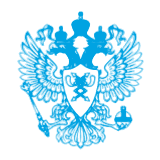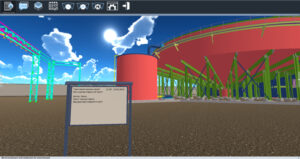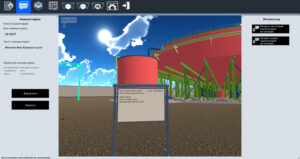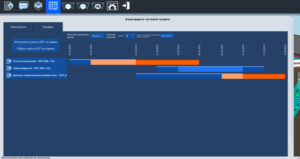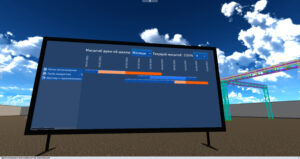VR Build Manager
Virtual reality is a world that is modeled using computer technology. Its key feature is that users are given the opportunity to fully immerse themselves in what is happening through touch devices.VR Build Manager is a virtual prototyping system – software that allows you to download a pre-prepared BIM model from almost any CAD system (such as Autocad, AVEVA, REVIT, etc.) for collective study in a virtual environment using VR glasses.
Using VR Build Manager allows you to achieve the following goals quickly and efficiently:
-
Significantly reduce the risks of an emergency at work and improve the quality of staff training;
-
Simplify the approval process while improving the quality of teamwork;
-
Reduce the cost of creating a working prototype;
-
Coordination of projects and tech. solutions from anywhere in the world via PC or VR in one software;
-
On-the-fly changes to the project;
-
WOW-effect when visualizing design renders of future residential and commercial premises for customers.
VR Build Manager has a number of features that can significantly increase the efficiency of teams in the fields of industrial and civil construction:
-
Ability to load several models on one scene from different 3D CAD programs;
-
Authorization by name, position and choice of avatar;
-
Simultaneous participation in the conference up to 20 people in the room;
-
Ability to connect to the model via VR glasses or PC;
-
Voice chat between participants;
-
The ability to view the technical parameters of each part separately;
-
Creating sections of both the entire model and its individual objects;
-
Check object for collisions;
-
Construction of CSG (calendar-network graphs);
-
Add comments;
-
Reporting
Organizer and participant modes
Organizer Mode:
- Creating and editing scenes
- Conference management (demonstration of model layers, collisions, CSG)
- PC control
Participant Mode:
- Connecting by room name to a conference
- Create and view comments
- View models, collisions and CSG
Working with layers
- Separating objects into separate layers by attributes
- Changing the transparency of a layer
- Disabling layer visibility
Rates
Participant
Connecting to a VR conference
Viewing Object Attributes
Creating Comments
Viewing panoramic photos
Creating scenes from models
Creating a VR conference
Managing user comments
Configuring layers and their display
Building a calendar schedule
Saving a scene
*For 1 month
Organizer
Connecting to a VR conference
Viewing Object Attributes
Creating Comments
Viewing panoramic photos
Создание сцен из моделей
Creating a VR conference
Managing user comments
Configuring layers and their display
Building a calendar schedule
Saving a scene
*For 1 month
Documentation